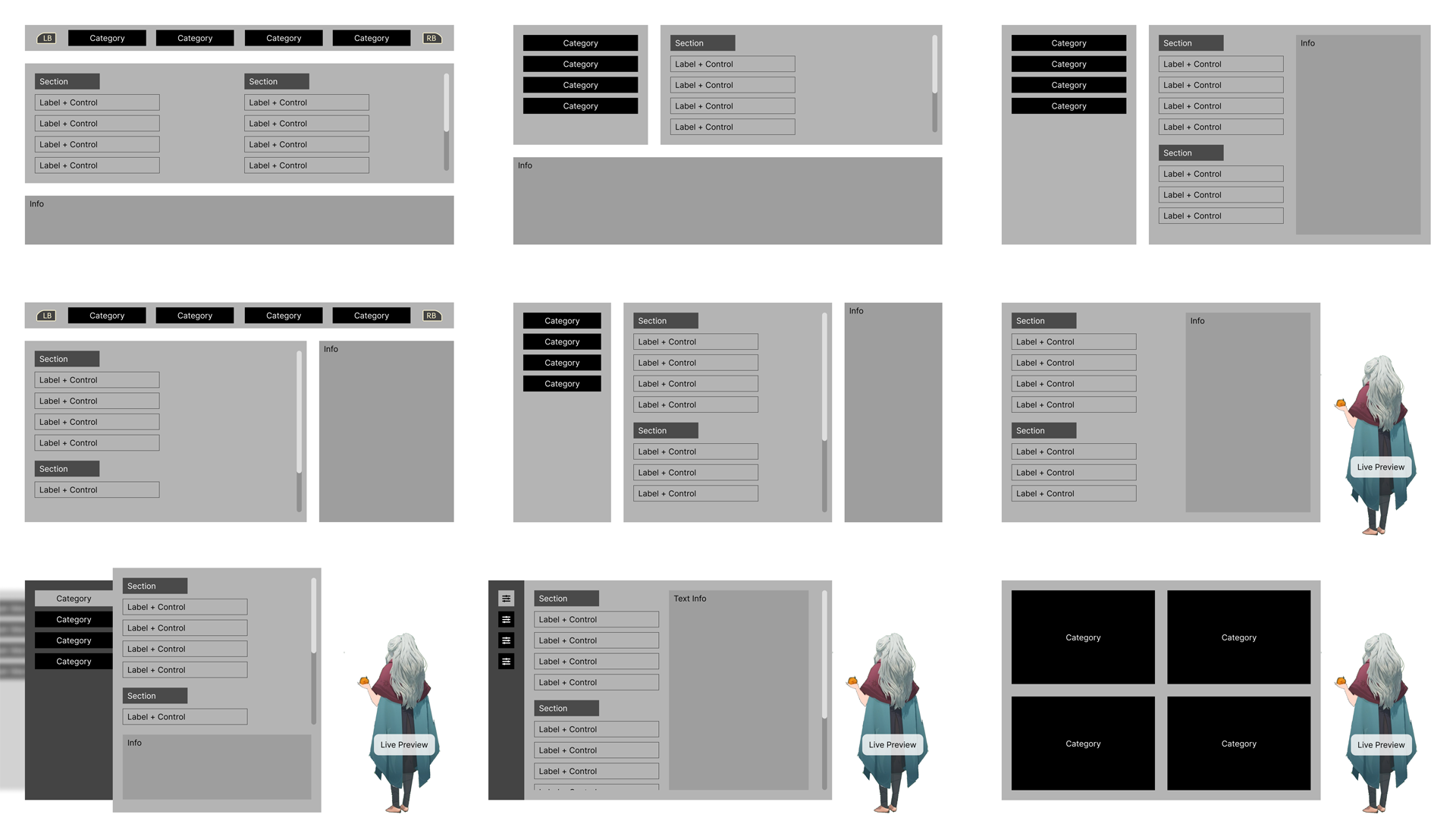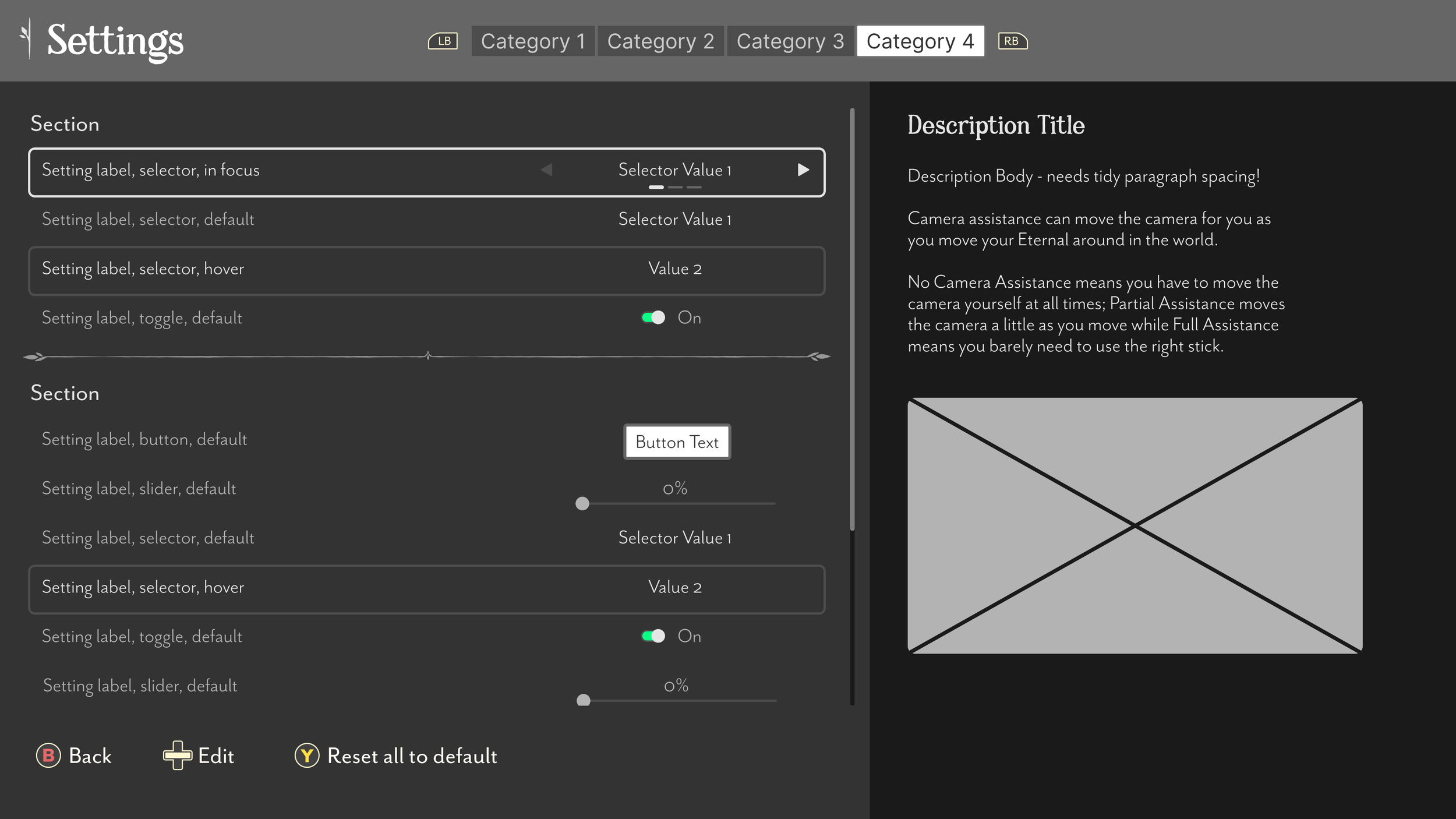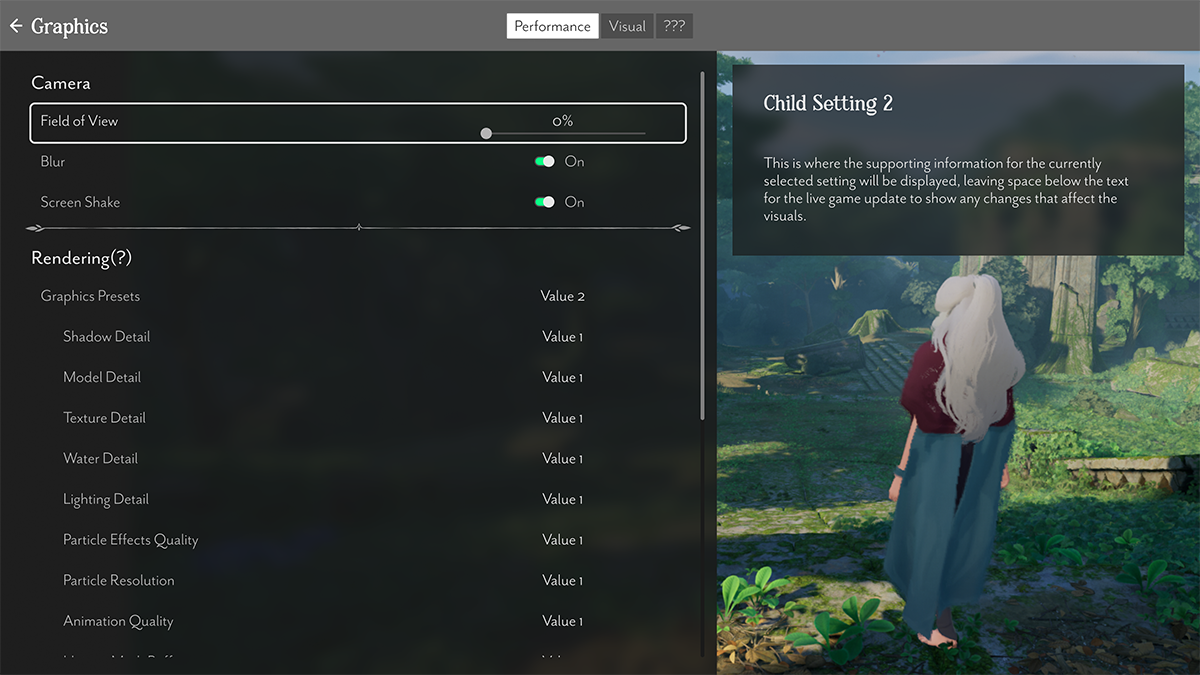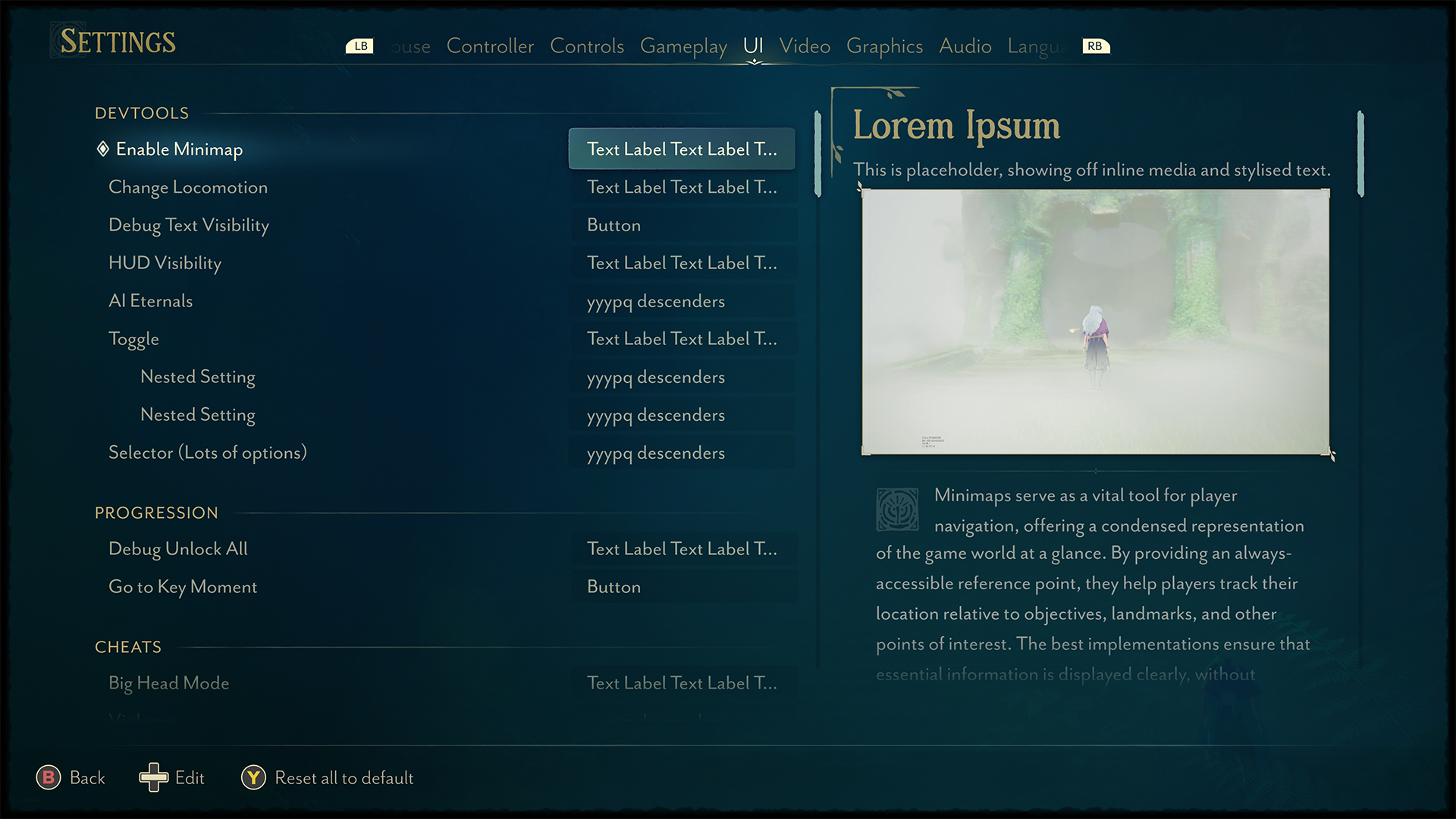Rare: Everwild
Rare’s original IP, Everwild, was ready for some serious UX attention when I joined the iconic Xbox studio’s central UX/UI team.
But this nascent project was also in a place where our team could meaningfully contribute to gameplay decisions and influence the shape of the game as a whole.
One of our major successes was devising a replacement for the game’s dev-focused “hotbar” HUD menu and UI inventory. We introduced a blade style UI overlay panel to replace both of these, giving players intuitive access to their collected items while they remained immersed in the lush environment of the game — and without losing sight of the friends they played alongside.
We also developed a full Settings system, based on detailed analysis of player needs, learnings from real player data from Sea of Thieves, and the game engine’s capabilities, taking the feature from initial research through to iterating on the final UI with a hugely talented team of artists.
Perhaps the most enjoyable aspect of working at Rare was the opportunity to build relationships across multiple functions, from game design to engine, rendering to QA, to ensure the smooth delivery of finished features.
My role: Senior UX Designer
UX Design
UI Design feedback
Game Design support
Results
Everwild consistently achieved improved player feedback during each round of playtests.
As a multiplayer title built in UE5, Everwild was a beautiful place to spend time with friends - and a full screen inventory system would remove the player from this immersion.
It also had a kind of quick inventory, a HUD-based "hotbar" which worked well enough for a game dev testing a new feature with a small number of items, but wasn't so helpful for a real player. It also suffered from an unintuitive control scheme!
Our solution to both problems was a blade style UI panel which would slide in from one side of the screen but allow the player to still see their character - and their friends - in the world.
The examples show two states for the screen as a UX flow - which we built as a working prototype including Xbox controller functionality - plus one iteration of the UI pass (courtesy of the incredible Wil Overton).
Inventory story
Every game needs a settings screen, and they're all the same, right? Nope. Rare place a huge amount of pride in their games exceeding expectations when it comes to accessibility, and Everwild had to be no exception.
We planned for Everwild to have a set of controls for players to adjust the first time they play, but we needed to start with a full suite of settings controls.
With the benefit of many years of experience and data from the massively successful Sea of Thieves, we were able to get an understanding of what players actually engage with on a settings screen.
The images show various stages of iteration of the Settings system we proposed: some early layout sketches; a more refined UX mock-up; an early code pass; two polished UI artwork versions (by Wil Overton and Sean McNulty respectively).